Setup
Authentication flow
Before you access the Staking dashboard, you'll need to authenticate your account, following these steps:
- Receive the verification email.
- Receive an invitation to enrol in multi-factor authentication (MFA) and complete set-up.
- Navigate to the login page.
- Reset your password.
- Login with your email address and password and MFA code.
Staking summary page
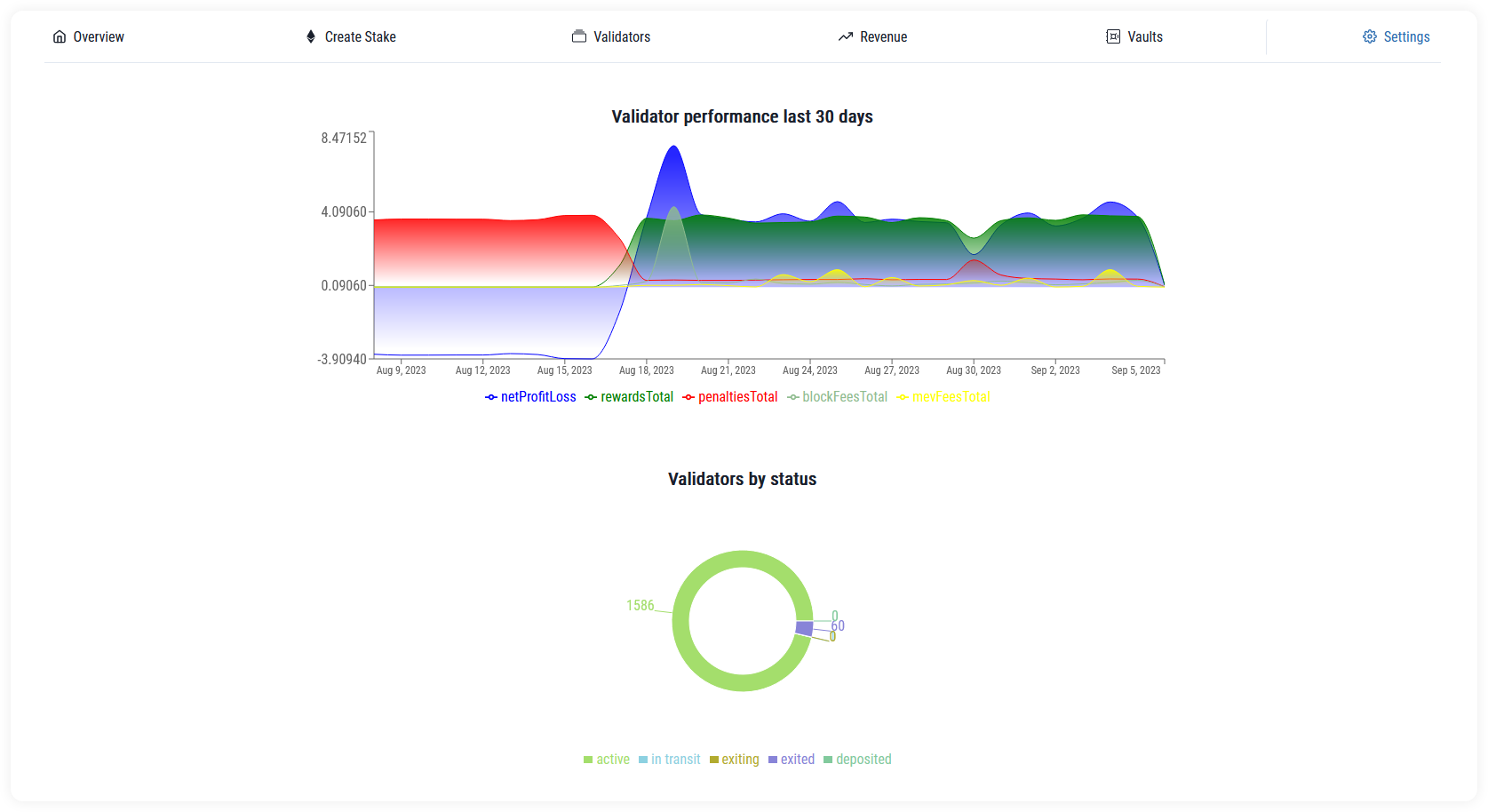
All tables and charts should be empty of data on the first login. Once you've added a stake, the dashboard will start to populate with data.
You should see the 'Create Stake' as your second menu item.
Validator performance last 30 days Shows the difference in performance over the last 30 days, tracking penalties, rewards and net. See [Definitions](/staking-help/definitions.md] for more explanation.
Validators by status Shows the number of validators in different states:
in-transitvalidator key has been reserved for you but not yet used (or the deposit hasn't registered yet)depositedthe 32ETH deposit to the validator has been acknowledged by the protocolactivethe validator is participating in the active validator set and receives rewards and is subject to penaltiesexitingthe validator is in the process of exiting the active set - it continues to earn rewards when responding to dutiesexitedthe validator is no longer part of the active set. It earns no rewards and is not subject to any further penalties